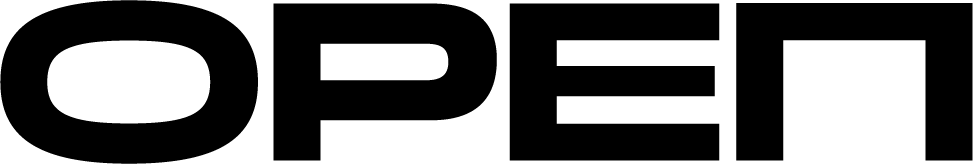In the realm of digital design, the devil truly is in the details. One such detail, micro-interactions, has become a cornerstone of engaging and intuitive user interfaces. These small, functional interactions support tasks and offer feedback to users, enhancing the overall user experience by making digital environments more human-centric and interactive. This blog post explores the significance of micro-interactions in interactive design and offers insights on how to effectively incorporate them into your digital projects. The Essence of Micro-Interactions. Micro-interactions are brief moments centred around accomplishing a single task within a digital product, such as setting a preference, interacting with a button, or refreshing a page. While they might seem trivial at first glance, these interactions play a pivotal role in guiding users through a digital experience, offering immediate feedback, and even delighting users along their journey. The Impact of Micro-InteractionsThe true power of micro-interactions lies in their ability to create more engaging and intuitive digital experiences. They help in:
- Enhancing Usability: By providing instant feedback, micro-interactions inform users that their action has been recognised and processed, making digital environments more intuitive and easier to navigate.
- Improving Engagement: Well-designed micro-interactions can surprise and delight users, encouraging longer interaction times and fostering emotional connections with the digital product.
- Providing Feedback and Instruction: Micro-interactions act as a form of communication with the user, offering guidance, error prevention, and feedback.
- Encouraging User Participation: Engaging micro-interactions can motivate users to interact with your digital product more frequently and deeply.
Best Practices for Designing Micro-Interactions To harness the full potential of micro-interactions, it’s crucial to integrate them thoughtfully into your design. Here are some best practices to consider:
- Focus on the User’s Needs: Design micro-interactions with the user’s goals and tasks in mind. Each interaction should serve a clear purpose and enhance the user’s journey, not hinder it.
- Keep It Simple: The best micro-interactions are those that feel seamless and unobtrusive. Avoid overcomplicating things; the simpler the interaction, the more effective it will be.
- Prioritise Feedback: Ensure that every action taken by the user triggers a corresponding and immediate response, whether it’s a visual cue, a haptic feedback, or an auditory signal.
- Animate with Purpose: Use animation to guide attention and provide feedback. Animations should be smooth and purposeful, enhancing the interaction without overwhelming the user.
- Test and Refine: As with any design element, it’s essential to test micro-interactions with real users. Observing how users interact with these details can provide insights into improvements and refinements.Examples of Effective Micro-Interactions
- Loading Animations: Instead of a static loading screen, a playful animation can make waiting times feel shorter and less frustrating.
- Form Input Validation: Instant feedback on form fields can help users correct errors in real-time, improving the submission process.
- Hover States: Changing the appearance of buttons or links on hover can improve usability by clearly indicating clickable elements.
- Toggle Switches: A satisfying click or visual transition when toggling a switch can enhance the sense of control.
Conclusion
Micro-interactions are a fundamental element of modern interactive design, capable of transforming user experiences from mundane to memorable. By focusing on the needs of the user, keeping interactions simple and intuitive, and continuously testing and refining, designers can create digital products that engage, delight, and communicate effectively. Remember, in the world of interactive design, small interactions can make a big difference.